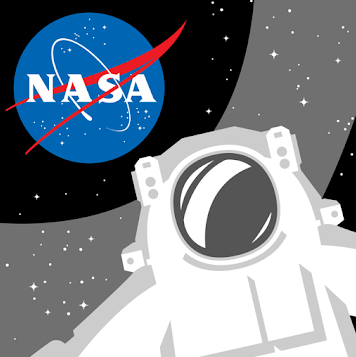
On Thursday I wrote about NASA’s From Hidden to Modern Figures collection of videos and lesson plans. Creating that blog post inspired me to look through my archives for some of the other neat NASA resources that I’ve found and shared over the years. Here they are in no particular order.
The Langley Research Center Virtual Tour takes students through all of the buildings at the research center and explains what happens in each. Some stops on the tour include video segments, some have interactive displays, and some are just static pictures accompanied by explanations.
How to Build Paper Rockets is a SciShow Kids video that is based on the directions that NASA provides for making straw rockets and the teacher guide for making stomp rockets.
NASA provides two sets of detailed, written directions for building solar ovens. This set of directions (link opens a PDF) was created for students in 7th through 9th grade. This set of directions (link opens a PDF) for building a solar oven was written for 6th through 8th grade students and culminates with students attempting to make s’mores with their ovens.
My NASA Data is much more than just a collection of datasets published by NASA. My NASA Data contains lesson plans, data visualizations, and story maps. Those lesson plans, visualizations, and story maps are divided into six sections. Those sections are titled Atmosphere, Biosphere, Cryosphere, Geosphere, Hydrosphere, and Earth as System. Select a section to start exploring all of the visualizations, lesson plans, and story maps within it. In many cases you’ll find additional lesson plans included within the visualizations and story maps.
Years ago Steve Dembo introduced me to a U.S. General Services Administration program that lets schools acquire artifacts from NASA’s space program. The program has two parts. One part lets schools, museums, and similar organizations borrow artifacts. The other program lets schools acquire artifacts for no cost other than shipping fees.
NASA’s Solar System Exploration website contains interactive displays of the planets, dwarf planets, and moons of our solar system. To launch an interactive display just choose one of the planets, dwarf planets, or moons from the menu in the site’s header. Each display includes little markers in it. Click one of the markers to open a side panel that contains information about that particular feature of the planet, dwarf planet, or moon. Below each interactive display you’ll find additional facts and figures.
Spacecraft AR is a free iPad app offered by NASA’s Jet Propulsion Laboratory. The app enables students to learn about various NASA spacecraft including the Curiosity rover, Voyager, Mars Exploration Rover, and a handful of other spacecraft. Spacecraft AR includes information about each spacecraft’s development and use. With Spacecraft AR installed and open on their iPads or phones, students can select a spacecraft or mission then point their iPads or phones at a flat floor or wall see the spacecraft appear. Once the spacecraft appears on screen students can move to see other angles of the spacecraft and move the spacecraft. Students can also pinch and zoom to change the size of spacecraft they’re looking at.
NASA Selfies is a fun and free app for “taking a selfie in space.” What it really does is just put your face into the helmet of a space suit that is floating in space. You can pick the background for your space selfie. Backgrounds are provided from NASA’s huge library of images. When you pick a background, you can tap on it to learn more about what is shown in the picture. For example, I chose the background of Pinwheel Galaxy then tapped on it to read about that infrared image captured by NASA’s Spitzer Space Telescope. Get NASA Selfies for iOS here and get the Android version here.
NASA Kids’ Club is a collection games, interactive activities, and images for students in Kindergarten through fourth grade. At the center of the NASA Kids’ Club is a set of games and interactive activities arranged on five skill levels. The activities range from simple things like coloring pages and pattern recognition games to more difficult tasks like identifying planets based on clues provided in written and video form.
