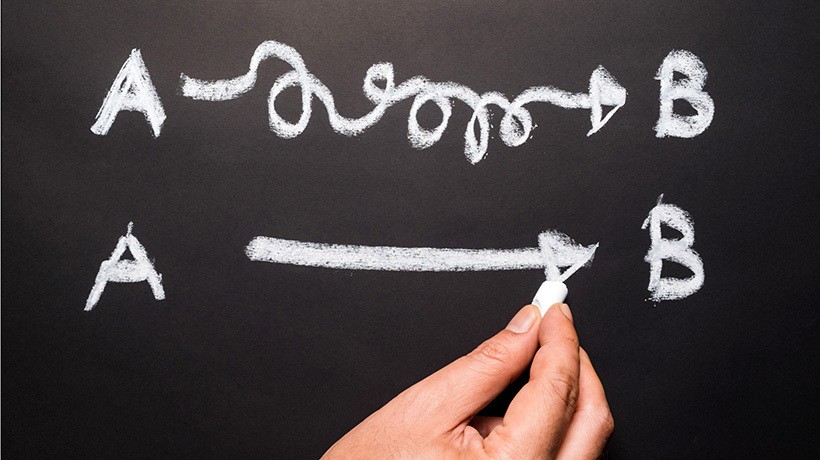
How To Shorten Your eLearning Course Without Sacrificing The Desired Results
There’s a certain type of thinker that believes the longer something is, the better. That’s the type of speaker, manager, politician, that delivers an 8-hour speech when 5 minutes will do. Similarly, there are content developers who type thousands of words where a few hundred will suffice. It’s all about using the right hundred. And, identifying them is often a product of intense editing. The same rule applies to every aspect of your course design. From using visuals that create cognitive overload, instead of clarifying the topic, to marathon live events. Here are some recommendations to help you along your pruning journey. So that you can shorten your eLearning course without sacrificing the desired outcomes.
1. Use A Different Format
Look through your current training material and divide it into sub-groups. You might notice the bulk of your content is written or typed words. Remember that one page of text, about 300 words, can be converted into a minute of audio. If the text is dramatized with dialogue or converted into a conversational format, then it goes down to 30 seconds. So, look at your massive amounts of text and see which bits can be turned into a skit. This can be recorded as an audio scenario or a video shoot. It’s faster to consume, and more fun too. Plus, your online learners will probably remember the material more effectively because it’s engaging and prevents cognitive overwhelm. Podcasts are another great way to switch up the format and transform the text into immersive auditory experiences.
2. Increase Your Use Of Visuals
They say a picture is worth a thousand words, but it has to be the right picture. Consider infographics. If you design them well, a single infographic can replace an entire chapter and drastically shorten your eLearning course. To make it even better, embed the relevant sections with rich links. These could lead to a cross-referenced appendix that has deeper dives into definitions and explanations. Using this technique, you could probably cut it down by 80%. You can condense 100 typed pages into a dozen slides. And you’ll still have 8 left over for descriptive glossaries and appendices.
3. Experiment With Branching Scenarios
Still, on the same theme, you can lump a lot of content into a simulation or branching scenario. In the latter, you could create 5 leading questions that offer contextual and experiential training. That one branching exercise can adequately cover an entire compliance curriculum. It invites online learners to recall regulations and apply them realistically. It takes a lot less time than reading endless tomes. And because it’s “hands-on”, recall is higher. Serious games are another valuable tool to shorten your eLearning course down to size while improving knowledge retention and engagement.
4. Go Interactive Instead Of Static
Simulated units apply the same principle. Employ active engagement over passive consumption. Look for any opportunity where a static piece of content can be replaced with something shorter, faster, and more exciting. For example, instead of a series of diagrams, consider creating an animated sequence. Technology can do this automatically. For example, Google Photos already gathers related images and merges them into cute little “movie sequences”. This can tighten 3 photographic pages into an amusing 5-second clip thus, it can shorten your eLearning course.
5. Blend It Up
Online training is a fan favorite for corporates because it saves them thousands of dollars. Without it, they’d be restricted to 3-day workshops where they have to pay for transport, accommodation, food, and more. That said, these seminars cover in a week what an online course will take months to do. So, if you’re in a time crunch, mingle the online and offline approach. You could run synchronized online training sessions where corporate learners can teleconference. Record these sessions so online learners can refer to them later. Or host live boot camps that sum up the subject matter over the course of a weekend.
6. Build An App
There’s something about mobile screens that make things seem shorter. Not convinced? Try reading an online article on a desktop. Before you read, you may scroll down, then decide it’s too long and abandon it. Now open the same article on your phone. The layout, loading speed, and optimization means you’re more likely to read it to the end. Converting your computer-based course for smartphones or tablets produces intuitive brevity. You’re formatting it for a smaller screen, so it’s easier to spot superfluous things to remove. And the app format makes it feel faster too, from your online learners’ point of view.
7. Use A Template To Cut The Clutter
Using a template not only reduces development time but allows you to follow a pre-built format to shorten your eLearning course design. You have to work with the layout you’re given, which leaves little room for extraneous content. Placeholders must be substituted with meaningful activities and resources that achieve the eLearning desired outcomes. You need to condense what you have and make it clear, concise, and objective-aligned. Plus, you ensure that the entire course is cohesive and meshes with your existing content. Most eLearning tools have built-in templates, but you can also find low-cost options online.
Conclusion
Making your eLearning content shorter is rarely a bad idea. But you have to find a way to do it that doesn’t compromise quality. Use more pictures than words, especially infographics. Replace static content with moving images, prioritizing interactivity over passive involvement. Combine online and offline training techniques, with lots of training simulations and branching scenarios. Finally, consider a mobile-first approach. It will instantly shrink the course, both practically and literally, and your online learners will thank you for it.
