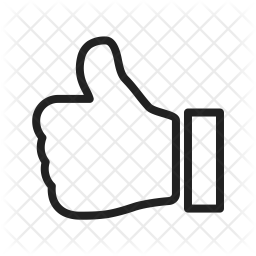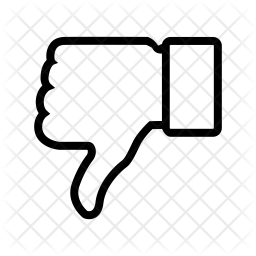JEE Advanced Application Form 2022 – Indian Institute of Technology (IIT) Bombay will release the JEE Advanced 2022 application form at jeeadv.ac.in. The Application Process will start in May 2022. Top 2,50,000 JEE Main 2022 qualified candidates will be able to participate. For the session 2022-23, the exam will be held on 3rd week of June 2022. Candidates must do the JEE Advanced 2022 registration themselves and enter the details required to complete the application process. There are three stages of the application process.
Check Eligibility For Jee Advanced Exam
| Parul University, Vadodara Admission Open | Apply Now!! |
- Registration and filling of details
- Uploading of documents and
- Payment of the registration fee
Make sure to enter the correct information while filling the JEE Advanced form. The information asked during online registration are personal, academic, and contact details. Since the application to be filled in an online mode, prefer the following browser: Internet Explorer (version 11 and above), Mozilla Firefox (version 50 to 61), or Google Chrome (version 50 to 69)
JEE Advanced 2022 Important Facts
- All the fields marked mandatory
- Make sure to enter the details correctly. Not all information can be edited during the correction facility.
- Incomplete form will lead to the rejection of JEE Advanced registration form
- Cross-check each detail entered before the final submission.
- The application fee hike is subject to change.
JEE Advanced 2022 Registration Dates
Candidates appearing in JEE Advanced 2022 must be aware of the dates relating to the events. Let’s look at the dates here:
| Events | Dates |
| Start of JEE Advanced 2022 registrations | Last week of May 2022 |
| Last date to submit the application form | 1st week of June 2022 |
| Last date to pay the registration fee | 2nd week of June 2022 |
| JEE Advanced Exam Date 2022 | 3rd week of June 2022 |
JEE Advanced 2022 Eligibility Criteria
| Particulars | Details |
| Nationality | Applicants belonging to India including OCI/ PIO and outside India are eligible to apply. |
| Age Limit | The candidate must be born on or after 1st October 1997. SC, ST and PwD candidates will be given 5 years of relaxation. |
| Qualifying Exam | The desiring student must have passed class 12th or any equivalent examination with an aggregate of 75% (SC/ ST – 65%) in 2021 and appearing candidates of 2022 |
| JEE Main | The candidates must be qualified for the JEE Main examination. Candidates have to also meet the cutoff for admissions into IITs. |
| How Many Times One Can Apply for JEE Advanced | Aspirants will be able to apply two times in two consecutive years. |
| Participants of JEE Advanced 2022 | Students who have appeared in JEE Main and are among the top 2,50,000 qualifiers will only be eligible to appear in the examination of the Joint Entrance Examination Advanced 2022. |
How To Fill The JEE Advanced Application Form 2022?
In order to fill the online application form, candidates need to follow certain procedures. Look at the steps in detail format and apply for the same.
Step 1. Registration
The link will be provided at the time of the event. Candidates are advised to read the instructions very carefully before heading towards the application form. Candidates need to login by using their JEE Main 2022 roll number and password & JEE Main Security Pin. After the registration, the details entered during the JEE Main 2022 registration will appear on the screen. Apart from these details, applicants are required to enter additional details like
- The preferred language of the exam (Hindi/ English)
- Six exam cities in the order of preference.
- An additional mobile phone number and additional email id along with the ones entered during JEE Main registration 2022
- A new password has to be set up for future login
Set New Password
- The password should be between 8 to 13 characters and should consist of at least one uppercase letter, lowercase letter, a numeric value, and special character ([email protected]#$%^&*).
- Reset password if you wish to.
- Don’t share the password with any other person.
How To Reset JEE Advanced Password?
- Answer the security question chosen during the time of registration.
- Enter the verification code sent in the registered number provided by the candidates.
- The reset link will be sent to the registered email ID.
- Set the password process will take place
Step 2. Upload The Documents
Scanned certificates have to be uploaded by the candidates. As per the category given, candidates need to upload the documents accordingly.
| Particulars | Minimum Size | Maximum size |
|---|---|---|
| Photograph | 4 KB | 40 KB |
| Signature | 1 KB | 30 KB |
| Other documents | 50 KB | 300 KB |
Apart from the academic documents, candidates need to upload the category certificate if any. Categories mentioned are:
- GEN-EWS candidates: Candidates can also upload the declaration if they did not receive the original certificate before the registration process (Declaration in Lieu of GEN-EWS Certificate) to that effect.
- SC or ST candidates: As per the latest guidelines of the Government of India, ST & SC students must submit the certificate
- Dyslexic candidates: They need to submit FORM-DYSLEXIC 1 and 2 instead of FORM-PwD. The certificate must mention ‘SEVERE’ under the Dyslexia category to enable the candidate to get the benefit of PwD category.
- OBC-NCL candidates: Candidates can also upload the declaration if they did not receive the original certificate before the registration process. (Declaration in Lieu of OBC-NCL Certificate).
- PwD candidates: Upload the Physical Disability certificate (FORM-PwD II/III/IV whichever is applicable]) issued by the notified medical authority.
- For Scribe Services: Candidates needing the services of a scribe must send a request letter to the Chairman of the respective zonal coordinating IIT (FORM-SCRIBE).
- DS category candidates: They must upload the certificate (FORM-DS) issued by a competent authority in the Directorate of Resettlement and Rehabilitation, New Delhi under the Ministry of Defence or the Ministry of Home Affairs, Govt. of India.
- Foreign candidates: They should check the direct link at jeeadv.ac.in/foreign.php to know the documents they have to upload.
- Candidates whose Class XII examination Board is outside India or is not listed in the examinations considered equivalent to class 12 must submit a certificate from the Association of Indian Universities to the effect that the examination qualified by the candidates is equivalent to the class 12 examination.
Step 3: Make The Payment
After uploading the documents candidates need to pay the JEE Advanced 2022 registration fees. One can pay the fee in an online and offline mode.
Payment Through Online Mode (Net Banking/Credit Card/Debit Card)
- Click on “Pay Registration Fee” mention
- Candidates will be redirected to State Bank Multi Option Payment System (MOPS) page.
- Choose one of the options: Debit Card/ Credit Card/ Net Banking.
- Enter the details asked in the correct form and make the payment
- After the payment, a unique registration number will be generated
- Take a printout of the registration number and other details for future reference.
Payment Through Offline Mode (Challan/Cash)
- Select the “SBI Branch” as per the preference for cash payment to generate the challan
- Make the payment at any SBI branch using the e-challan and cash.
- After the payment, enter the transaction details to generate the unique registration number.
- Take the print out of the registration details .
Payment Procedure for SAARC and Non-SAARC Exam Centre Candidates
- Make the payment on the MOPS page through International debit/credit card issued by Foreign banks outside India.
- Payments made in USD are not allowed through Debit/Credit Cards issued in India
- After payment, the registration details along with the unique number has to be printed out.
| Registration Fee for Exam Centres in India | ||
| Indian Nationals | Female Candidates | Rs. 1400 |
| SC/ ST/ PwD Candidates | Rs. 1400 | |
| All Other Candidates | Rs. 2800 | |
| Foreign Nationals | Candidates from SAARC Countries | USD 75 |
| Candidates from NON- SAARC Countries | USD 150 | |
| Registration Fee for Exam Centres in Foreign | ||
| Indian Nationals | All Indian Nationals | USD 75 |
| Foreign Nationals | Candidates from SAARC Countries | USD 75 |
| Candidates from NON- SAARC Countries | USD 150 | |
Step 4: Print The Confirmation Page
At last check, the details mention and submit the application form. After that take the print of the confirmation page for future reference.
How To Retrieve The JEE Advanced 2022 Password?
If candidates forgot their JEE Advanced password, then they can retrieve it by the following steps.
- Click on the forgot password option
- Choose one of the options given therein.
- Fill the details asked as per the option chosen
- The new password will be set