
How To Personalize The Virtual Learning Process
Learning in all environments is a process that differs for each person. Some people are fast learners while others take their time, some learn better alone and others in a group. Things are not that different in remote or hybrid learning. Different types of learners require different types of learning paths. However, an adequately personalized learning journey isn’t always possible using the features of common web conferencing tools. In this chapter, we discuss the challenges that hinder learning personalization for online learners, as well as tips to help you optimize the online learning process for your audience.
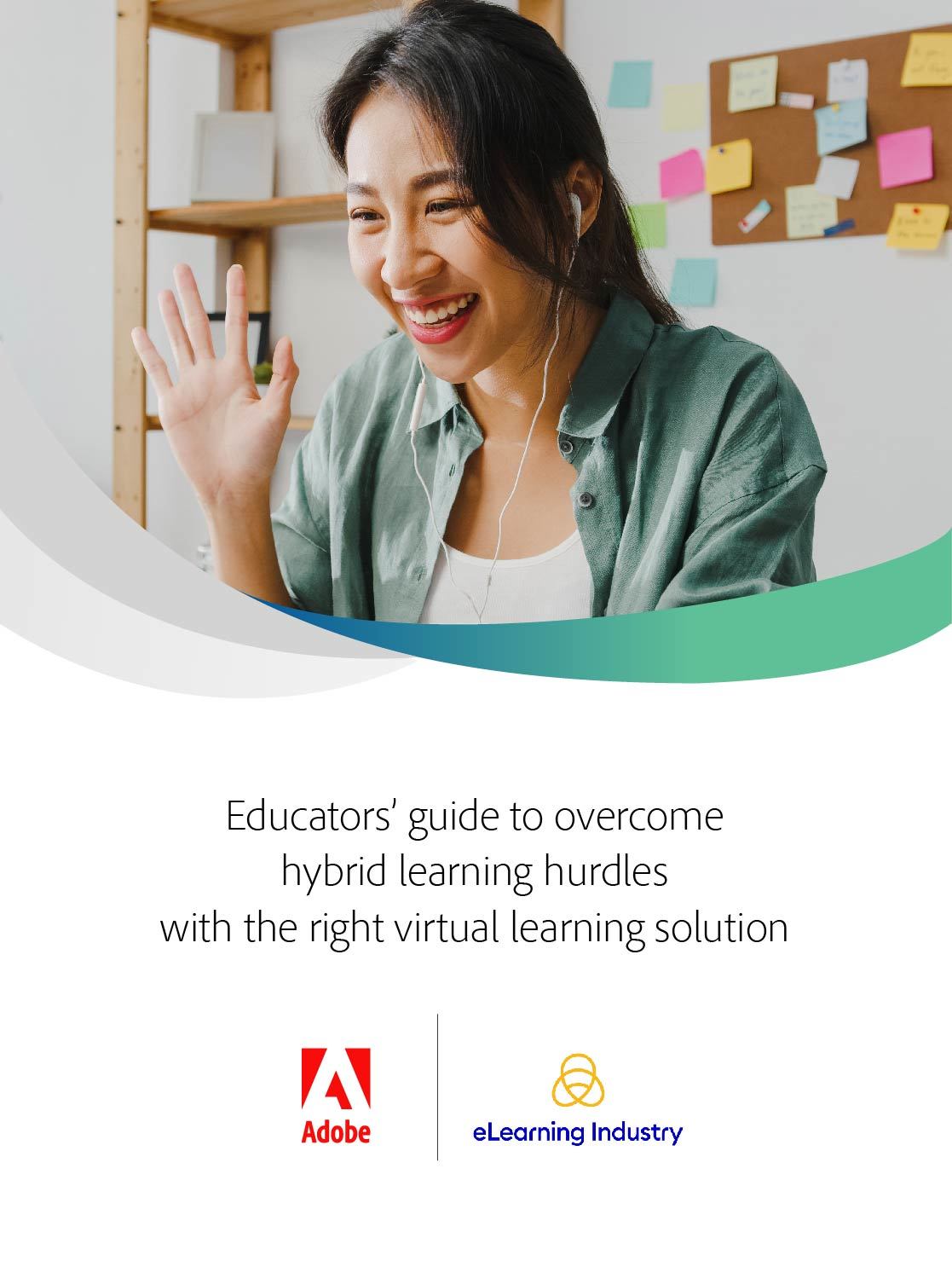
eBook Release
Educators’ Guide To Overcome Hybrid Learning Hurdles With The Right Virtual Learning Solution
This ultimate guide for educators is designed to help you overcome common hybrid learning challenges and find the best platform for your organization.
Personalization Challenges Of Hybrid Learning
Remote learning has benefited the world of education in numerous ways. It helps diminish geographic distance, promotes accessibility, and fits perfectly into people’s busy schedules. Nevertheless, the lack of proper tools can lead to a number of issues. First of all, many remote learners struggle with feelings of emotional and social disconnect due to their physical distance from the learning environment. In addition to that, they can’t easily communicate with their fellow learners or educators in order to resolve questions and issues. Lack of resources might be another challenge, as they don’t have access to libraries, equipment, or simply hands-on experience. And this leads to the main challenge most online conferencing tools can’t properly address: experiential learning.
This term refers to the process of learning through experience. Specifically, when learners engage in reflection and hands-on practice, they absorb new information better and are more motivated to keep learning. Physical distance alone is a factor that greatly impacts experiential learning. Therefore, online conferencing tools need to include digital learning features that help students connect with their subject matter and transform theory into practice. Let’s look at 5 ways to personalize the learning process while also promoting experiential learning.
5 Tips To Help Learners Personalize Their Learning Process
1. Facilitate Learner Participation
Interaction is simple in a classroom, in a seminar, or during a mentoring session in the workplace. All it takes is raising your hand to speak to the professor or turn to a colleague. However, actively participating in virtual learning can be a little trickier. Thankfully, advanced web conferencing platforms offer a variety of tools that help learners participate, just like in a physical learning environment. Participants have access to action buttons that help them interact with the host or seek their attention. At the same time, Q&A boxes allow learners to ask questions without disrupting the flow of the session. Finally, interactive content can also promote participation and experiential learning. Quizzes, mini-games, and simulations help learners practice what they’ve learned in a fun and engaging way.
2. Support Socialization Among Participants
Social interactions are a significant part of acquiring knowledge and new skills. It is also one of the most complex things to replicate in a virtual classroom. Usually, online learners are isolated from their colleagues, and all learning is done individually and with minimal collaboration. Personalize the learning process by allowing your audience to team up and work together. This can be done by splitting the primary room into breakout rooms, where a smaller number of participants can collaborate. Dedicated topic chats can also become a place where learners can engage in intriguing and constructive peer interactions.
3. Allow Everyone To Learn At Their Pace
An immediate result of low-level communication during virtual learning is the tendency to fall back. Some learners might need more time to process a graph or read a slide. Being unable or embarrassed to express that need diminishes the learning process for them. But, in reality, there’s no need for that. An asynchronous browsing feature can allow participants to browse content at their preferred speed while the host can keep the session moving. Another interesting idea would be to offer interactive recordings for learners who couldn’t attend in real-time or simply need a revisit. Such recordings allow them to access files and participate in polls and simulations as if they’re in the live session.
4. Offer Additional Resources
Experiential learning is nurtured in the virtual classroom, as we previously discussed, but you can reinforce it with additional resources that learners can use at their own discretion. Create a content library that serves as the main space where all material is stored, from links to files and screen recordings. You can also share with your audience assessments and surveys that they can complete at the end of a session. This way, they can do self-knowledge tests and identify their gaps. Online conferencing tools can even offer integrations with Learning Management Systems for continued on-demand learning augmenting the live virtual sessions.
5. Allow Access Via Various Devices
Instructors have the ability to create a variety of personalized experiences using layouts. They can cater to specific learning goals, needs, and preferences without having to start from scratch. As a result, learners get the most from each session, and educators can allocate their time and resources more efficiently.
Conclusion
Personalizing the learning process is crucial for improving knowledge retention and creating a virtual classroom that has all the benefits of a physical one. Using an advanced online conferencing tool gives instructors access to numerous features designed for this exact purpose. Therefore, it’s much easier to create learning conditions that are adaptable to each learner’s preferences.
Download the eBook Educators’ Guide To Overcome Hybrid Learning Hurdles With The Right Virtual Learning Solution to break down the roadblocks that stand in the way of hybrid learning success.