
How To Search For An LMS Without The Stress
The adventure has begun, and you are in search of the golden Learning Management System (LMS) to deliver eLearning courses. Whether you are replacing your current system or finding one for the first time, there is a way to make it an efficient and stress-free process.
Searching For A Learning Management System
This article will outline key questions at the start of the LMS selection process, including how to establish what matters to your learners and your organization. It also discusses how to prepare for LMS demonstrations effectively.
1. Begin At The Beginning
First, the three most important questions to consider when selecting an LMS, regardless of whether it’s your first or eleventh time, are the following:
- Does your organization, or department, have the capacity to monitor and manage this additional workload?
- Is eLearning the right delivery method for this particular training or course?
- Is eLearning the right delivery method for your learners? Consider the learners’ levels of motivation, available time, and the skills they would need in order to complete the eLearning training or course.
2. Establish What Matters
Before reaching out to LMS vendors or setting up demonstrations, determine the top features necessary for your LMS. This is an important aspect of the selection process. Remember to utilize guiding questions that take into account administrator as well as users’ experiences. In the table below, there is an example guide, using “Wh-” question words, to help pre-LMS search discussions.
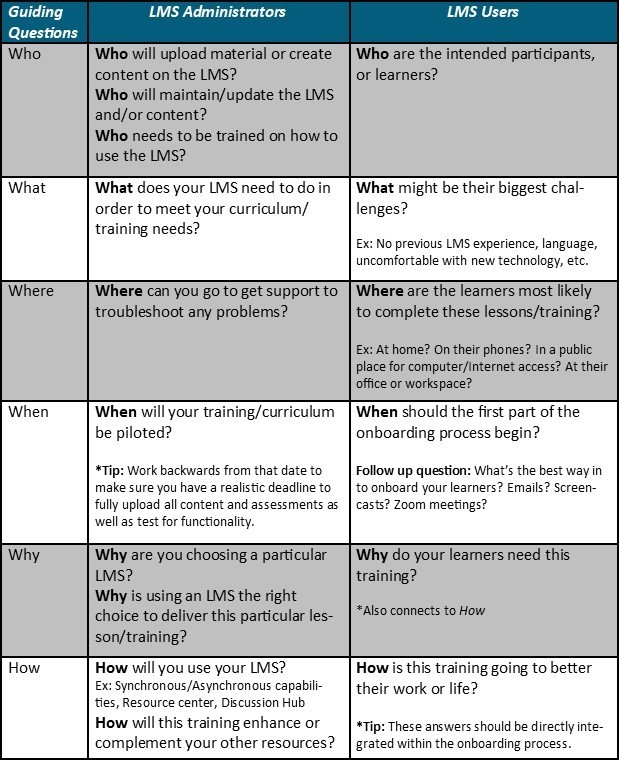
Once you have gone through each category, drill down even further to establish the top priorities for an LMS’s capabilities. It’s a good idea to reference previous training or course feedback about a current or previous Learning Management System, especially if your organization is transitioning to a new LMS. For example, if the organization wants to broaden inclusivity, will the LMS have accessibility and multilingual functions that are easy for users to access or find on their own?
3. Make Time To Do The Homework
My previous clients requested advice on questions to ask during demonstrations, which led me to create this Excel spreadsheet. It addresses categories like functionality, add-on costs, security concerns, and various capabilities. Make a copy of the spreadsheet to edit categories, take notes during your LMS demonstrations, and add it to your office’s shared drive to consolidate input.
Often LMS demonstrations, or demos, can feel overwhelming because the technical language may be new. If you’re new to the LMS selection process, review articles that clarify common terms such as “LMS Glossary” [1] or “Learning Management Systems Buyer’s Guide” [2].
4. Narrow Down The List
I suggest a final list of a maximum five LMS options. All options should meet your top functional needs but can range on price, onboarding process (having a coach versus an asynchronous webinar), level of interactivity, and bells and whistles. So, how can you narrow down your list?
First, utilize your network and invite their recommendations regarding LMS vendors. What do they use and what has their experience been like? Return to the guiding questions table to facilitate this conversation. I also recommend finding organizations that have a similar departmental capacity to your own. If you receive a great LMS recommendation, but the organization has ten times more capacity, inquire about the level of effort onboarding, content creation, and LMS troubleshooting can take for that specific LMS.
There is also the option to discuss your search process with a Learning and Development (L&D) consultant. This person can also fine-tune your search or create a list of LMS vendors that are relevant to your organizational and training needs. This person will also have more time to focus on your search, prioritize your results, and vet vendors, if necessary. If there is a free LMS option, having an additional person walk through a “dummy” course to test features and visualize the User Interface is also a great idea to narrow down the list.
Finally, consider taking advantage of an LMS marketplace directory. This is where a prospective buyer answers a few questions to create their own shortlist of suggested Learning Management Systems. There is also an option to create side-by-side comparisons using a consolidated LMS database. Both are great ways to filter out recommendations that may or may not work for your organization.
5. Demonstration Time: Use The Buddy System
I recommend going to demonstrations with someone within your organization who will be involved in the LMS implementation process, like a fellow staff member or a hired consultant. Yes, coordinating schedules can be difficult, and it is not uncommon to be an army of one within a department. However, there are many benefits to the buddy system, such as:
- Sharing note-taking.
- Having someone else who also understands the organization’s training needs and goals.
- Getting a different perspective on the LMS and demonstration.
- Unpacking the demo together.
6. Take Your Time
The buildup of responsibilities can start to overwhelm and LMS final decisions can become hurried. This can have negative consequences in the future. We want to avoid being chased by a speeding boulder at all costs (like Indy in the Raiders of the Lost Ark), and this means getting support throughout the LMS search process.
Conclusion
Take your time and reflect back on past training experiences. Circle back and invite relevant colleagues and people from your network, or contact an experienced L&D consultant to ensure a smooth LMS decision-making process.
References:
[1] LMS Glossary
[2] Learning Management Systems Complete Buyer’s Guide
Image Credit:
The table in the image was created by the author.