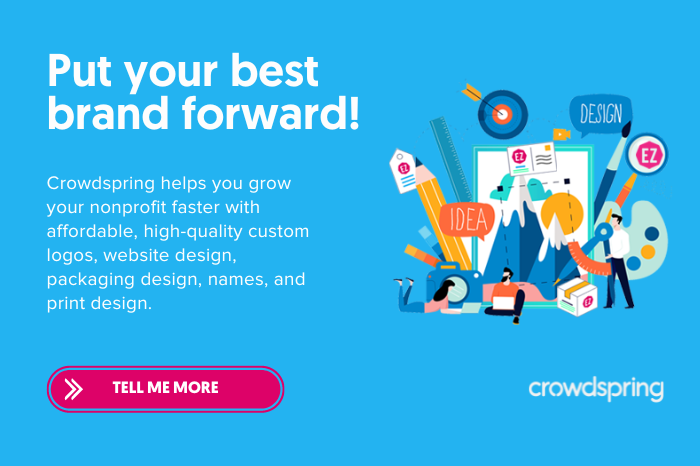It’s nearly impossible to run a nonprofit successfully without building up and maintaining a strong online presence. One of the essential tools for doing so is a well-designed, easy-to-navigate website that keeps supporters engaged on your website. Thus, they can learn about your mission and take action.
But for most nonprofit professionals, building or revamping their organization’s website is challenging. After all, you’re likely not a coding expert or an experienced webmaster. As you browse through lists of great nonprofit websites, you may wonder how you can create one that is up to par.
Luckily, a beautifully-designed and functional nonprofit website isn’t out of reach, even if you’ve never dabbled in web design before. You’ll need the right tools to get started, the most essential of which is a content management system (CMS).
Picking a CMS, however, often presents challenges for nonprofits. There are several familiar options available, such as WordPress or Squarespace, but there are also nonprofit-specific CMS platforms to choose from, too.
In this guide, we’ll walk you through everything you need to know about choosing (and using) a CMS to build your nonprofit website:
- Nonprofit CMS vs. Generic CMS Overview
- Making the Best CMS Choice for Your Nonprofit
- Using Your CMS to Start Designing Your Website
Choosing a CMS is the first step toward creating a website with great functionality and a beautiful aesthetic, so it’s a step to be taken seriously. Let’s dive in by first establishing what a CMS is.
What is a CMS?
A content management system (CMS), also known as a website builder, is a software platform that helps you create and manage a website without building it from scratch with code. Website copy and images are all stored on this system.

Often, a CMS will provide website themes and templates that you can customize with your own organization’s brand, giving you a leg up in the design process.
There are two types of CMS: hosted and SaaS.
A hosted CMS is installed on a server you control. Hosted CMS are more flexible but require more technical skills to install and maintain. You can launch on a WordPress CMS, for example, as a hosted solution or as a SaaS solution.
A third party maintains a SaaS (“software as a service”) CMS. Squarespace and Wix are examples of SaaS CMSs. These systems simplify launching and managing a nonprofit site and typically require a monthly or annual subscription.
Choosing a CMS comes down to deciding between a generic CMS and a nonprofit CMS. Let’s look at each so you know your options.
Perks of using a generic CMS
There are several generic CMS platforms, including WordPress, Squarespace, and Wix. Here are three perks of using a generic CMS like one of these:
- These platforms have many users who can serve as a resource. According to Web Tribunal, WordPress alone powered 39.6% of websites in 2021, meaning millions of people know how to use the platform. Those people can serve as a resource to you as you build your nonprofit’s website.
- Platforms like these are great for those with more technical experience. If you have more technical knowledge, a generic CMS can serve as a foundation to build off as you add your code, customize your site with numerous widgets, and more, opening up the possibilities for an extra-special website that goes beyond templates and built-in themes.
- There are options. From WordPress to Blogger to GoDaddy to Drupal, there are many generic CMS platforms to choose from, which means you can easily find one that offers the tools and features you want to use to build your specific website.
However, there are also some drawbacks to using a generic CMS to create your nonprofit website. For example, some CMS platforms like Weebly don’t offer convenient, built-in donation forms. More often than not, generic CMS platforms will be catered to individuals and small businesses and have a steeper learning curve than a CMS built for nonprofits.
Perks of using a nonprofit CMS
A CMS built for nonprofits is a platform created with nonprofit professionals in mind, meaning platforms like these are great for those with little to no web design experience and who want to offer resources specific to nonprofit organizations. Here are three perks of using a nonprofit CMS:
- A nonprofit CMS is great for non-technical users. With a nonprofit CMS, you can more easily bring the vision for your website to life. Instead of working on the backend of your website, you can use drag-and-drop functionality to add and edit the content on the front end of your website, seeing what it will look like to your website visitors as you go along. Plus, you can more easily optimize your website for search engines and add accessibility features so every website visitor can get the most out of your content.
- You’ll be able to offer nonprofit-specific features quickly. Need an easy-to-use donation form to help improve your operations with convenient fundraising automation? Or perhaps you want to create a volunteers-only portal to showcase upcoming opportunities and your volunteer schedule. A nonprofit CMS has your nonprofit needs built right in, allowing you to use tools meant just for you and your mission.
- With a CMS built for nonprofits, you get software and support. The best nonprofit-CMS providers don’t just give you the tools and leave you hanging if you have questions. Instead, they provide you with the training and support you need to make your website everything you want it to be. You won’t have to worry about googling answers to your questions or digging through forums — you’ll have a team of experts you can turn to!
There are a couple of drawbacks to using a nonprofit CMS, just as there are drawbacks to using a generic CMS. With a nonprofit CMS, you’ll be responsible for purchasing your domain name, and you’ll need to reach out to your support team if you decide to change your website theme.
Choosing the best CMS for your nonprofit
Now that you know the perks and drawbacks of a generic CMS vs. a nonprofit CMS, you’re ready to choose the best CMS for your nonprofit. Here are a few considerations to help you decide between these two options:
- Consider your level of web design experience. If you’re new to web design and don’t have the time or means to become an expert in coding, a nonprofit CMS that is user-friendly and features drag-and-drop functionality may be the best choice. But if someone on your nonprofit team has more experience, you can open the door to endless design possibilities with a generic CMS. Ask yourself how much time you want to invest in the development and design of your website and whether it will be worthwhile to use a more technical platform or a simpler platform.
- Consider what you want your website to do. A nonprofit CMS is perfect for organizations that want to leverage nonprofit-specific resources, like a donation page or event management tools. You can do so with a generic CMS, but it may cost more money to add widgets or unique functionality to the backend of your website. Work with your team to identify what purpose your website needs to serve and the easiest and most affordable way to make sure you’re creating a website that can fulfill that purpose.
- Consider your budget. According to GettingAttention’s guide to nonprofit budgets, without a solid plan for using your nonprofit’s money, you’ll soon have more money going out than coming in. This is especially true of designing your website and investing in a CMS to do so. Like any operational move at your nonprofit, you’ll need to stop and consider the cost of investing in the CMS you’re interested in. Will the CMS be easy to learn how to use, or will it take hours of team member time to master? Will the investment pay off with nonprofit-specific functionality, or will you be left with holes in your website resources that you’ll have to spend more money to fill?
For most nonprofit organizations, a nonprofit-specific CMS will make the most sense.
With a CMS built with nonprofits in mind, you’ll get all of the tools you need to develop a website that makes sense for your audience of supporters for a fraction of the time and money it would take you to buy and learn how to use a generic website builder.
Again, each nonprofit has different needs and levels of website design experience and money to work with. Work as a team to identify what you want your website to look like and consider the different CMS platforms that can help you get there. A generic CMS might make more sense for your specific organization.
Using your CMS to start designing your website
Once you’ve chosen the CMS you want to use to build your website, it can be challenging to know where to start your web design journey. Should you start with creating content? Refining the look of your homepage? Designing a strategy to grow an audience for your new blog? Having so much to think about as you begin can be stressful. Here are three steps we recommend you start with:
- Consider your audience and the resources you want to offer them on your website. Different groups of constituents and supporters have different needs. For example, maybe you need to provide a form on your website that constituents in need can fill out to receive holiday meal groceries. Or perhaps you know your donors would respond well to an online donation form. In that case, look at donation form design inspiration for guidance, optimizing your form’s questions, making your form mobile responsive, or creating multiple ways your donors can give. Before you start designing your site, make a list of all the resources like these that you want to include so that you know everything you need to tackle.
- Leverage themes and templates to establish a professional and aesthetically-pleasing look. Once you know all of the resources you want to add to your website, you should start creating a great visual look for your site. Use the themes and templates your CMS offers to get started, focusing on functionality and style to choose which ones will best communicate your organization’s goals and help your supporters take action to help move your mission forward. But remember that generic themes and templates will leave your nonprofit looking like many other nonprofits, so always consider custom website design if your budget permits it.
- Brand your website to focus on your mission. Your nonprofit’s brand is everything that makes your organization stand out from the crowd, including your logo, slogan, color scheme, imagery, and even seemingly small things, like the fonts you use. Once you’ve picked the right theme and templates to work off of, customize your website to represent your organization by incorporating these branding elements. A little branding will go a long way in helping your organization look professional and consistent between its offline and online operations.
When you begin your website design process with these three steps, you lay a solid foundation for adding to and maintaining your website for years to come. Think of your initial design work as just the beginning. By adding blog posts, optimizing donation forms, and providing event pages on your website, you’ll continue to draw in supporters old and new to the hub of your online presence.
The gist
A CMS serves as the backbone of your nonprofit website design efforts, so choosing between a generic CMS and a nonprofit-specific CMS will be an essential initial step in your design journey.
While generic CMS platforms are popular, most nonprofits will benefit from a nonprofit-specific platform’s user-friendly tools and support. And once you’ve selected your CMS, you can be well on your way to providing your constituents and supporters will a valuable online resource.
Good luck!