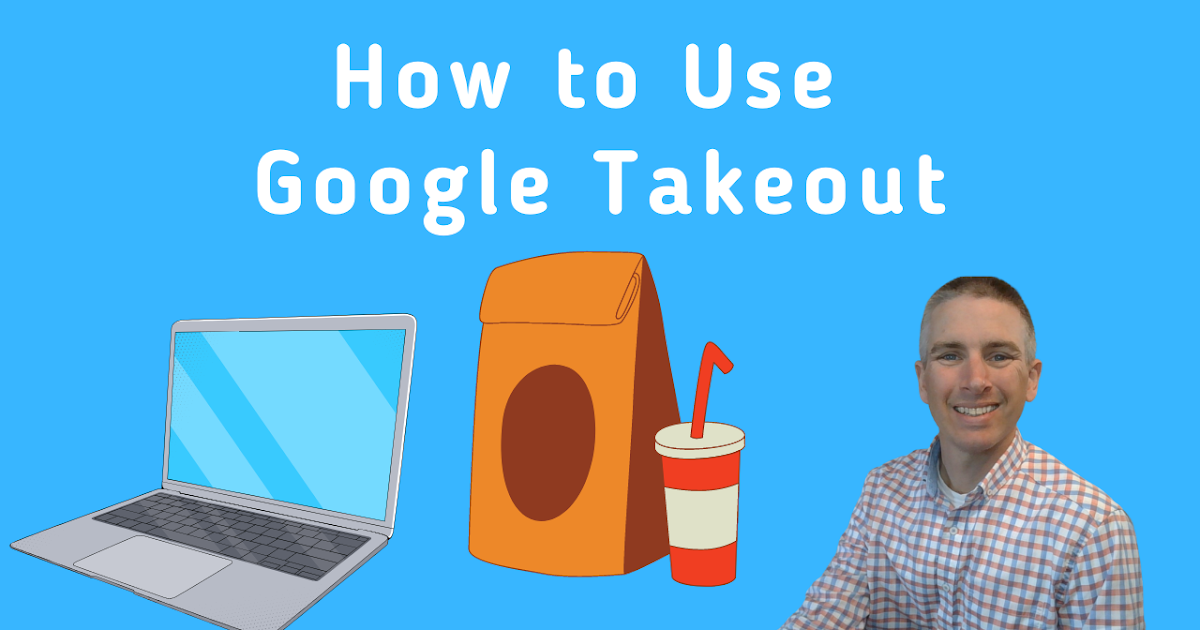
In the last week I’ve had a couple of people reach out to me for advice on what to do with their Google Drive files when they leave their current jobs at the end of the school year. My answer was to use Google Takeout to create zip files that they can re-use when they go to their new school districts.
Through Google Takeout you can download the data and files that you have in your Google account. This information can include things in your Google Drive, Google Keep, Google Earth, and all of the other Google services you may have used with a school-issued Google account. In this new video I demonstrate how to use Google Takeout.
It should be noted that when you use Google Takeout you should be mindful of what information you’re downloading regarding students or other confidential information that isn’t intended to leave your school district. Furthermore, depending on the settings within your Google Workspace domain, you may not be able to use all of the options that I showed in the video above.
