
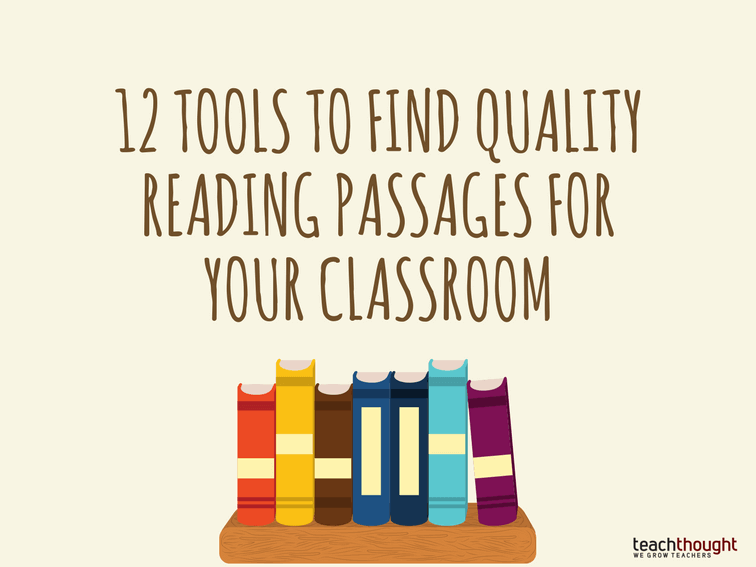
contributed by Lisa Tanner
Are you preparing your students to succeed in this high-tech world?
As more media moves to the internet, digital literacy is an essential skill. Students must know how to locate, read, and understand information from the web. But how can teachers ensure that the information being placed in front of students is true and accurate?
Information can be posted by anyone, and the ‘facts’ may or may not be verified. Wading through the vast sea of junk to find the gems takes time. It’s hard for teachers to find good K-12 reading assignments on the web.
In addition to considering the reliability and appropriateness of content, you need to differentiate. Some students will be reading at grade level, but the rest may read above or below level. One article rarely meets the needs of your entire class.
Technology to the rescue! Your days of sifting through hundreds of sites looking for the best student-friendly articles are over. Using the following websites and tools, teachers can help students gain the skills they need to succeed in this digital age without spending hours online searching out resources.
12 Tools To Find Quality Reading Passages For Your Classroom
1. Newsela
Free? Yes (with paid upgrade available)
Grade Levels: 2-12
Description
NEWSELA—or News English-Language Arts—has a lot to offer, but to access the content, users must create a free account. After logging in you can search or browse the library, news section, or paired text sets to find reading assignments for your student.
When you find an article you want your students to read, click on it. You’ll see a drop-down arrow in the upper right-hand corner of the article. From there, you can change the reading level of the article. The important information will still be there, but its wording and length will match the Lexile level selected by the teacher, making the article accessible to all students.
Additional Features
From your teacher account, you can add students and set their reading levels. You can invite students to read articles and they’ll get the correct level. Also, optional quizzes and writing prompts follow each article.
2. CommonLit
From the site: CommonLit is a nonprofit education technology organization dedicated to ensuring that all students, especially students in Title I schools, graduate with the reading, writing, communication, and problem-solving skills they need to be successful in college and beyond.
3. ReadWorks
Free? Yes
Grade Levels: K-12
Description
ReadWorks is a non-profit that offers a curated collection of non-fiction and literary articles along with lessons on reading comprehension and vocabulary, assessments, and instructions for educators. The curriculum offered is cognitive science-based and includes questions, vocabulary, paired texts, daily articles, StepReads, audio options, and more. Get tips on how to best deliver content and data-driven tools to assess its effectiveness among your students.
4. DOGO News
Free? Yes
Grade Levels: K-12
Description
Plenty of articles are available on DOGO News. From the news section, you can browse articles by category. There’s also a magnifying glass icon in the upper right-hand corner to search for specific topics. The right-hand sidebar features popular articles.
Each article includes an audio option, improving accessibility. Many articles have related video clips to increase engagement and increase knowledge of a topic.
Additional Features
Signing up for a free account gives you the ability to create a class page. Then as you’re browsing articles you can easily add them to your page for students to access.
Additionally, DOGO News allows students to comment on articles, adding a social feature that can encourage interaction with others’ ideas and thoughts.
5. Stackup
Free? Both free & paid
Grade Levels: 2-12
Description
The free Google Chrome extension must be installed to access Stackup. Once installed, you can access your dashboard by clicking on the icon in the upper right-hand corner of Chrome.
To find articles, click on the ‘Suggested Sites’ section from the left-hand menu. You’ll see four top suggested sites at the top. Below those, you’ll be able to search by category by using a drop-down menu.
Select a category you’re interested in having your students read about, and a list of sites will populate. Click on any of interest, and you’ll find high quality articles from around the web. Note that these articles aren’t housed on Stackup, so you and your students will be going to other websites to do the reading.
Additional Features
Designed to track, measure, and report online reading, Stackup keeps track of how long students are reading online. It also analyzes the reading level of any page online. From your teacher account, you can add students to your class, set up reading challenges, and view analytics.
Stackup also warns students when a website they visit is known to contain false news, helping students improve their digital citizenship and reminding them that they need to consider online information through a critical lens.
6. Read Theory
Free? Yes
Grade Levels: K-12
Description
Using an adaptive approach, ReadTheory encourages reading comprehension, promotes personal improvement, and records progress along with actionable insights. Reading passages are provided along with multiple-choice questions to gauge literacy. It’s available for both desktop and mobile making it the perfect companion for use at home or in the classroom.
When students log in initially, their reading level is assessed through a pre-test and material is automatically assigned and adjusted based on results. Assignments are chosen at random based on each individual student’s assessed ability.
7. Reading Vine
Free? Yes
Grade Levels: K-12
8. K12Reader
Free? Yes
Grade Levels: 1-10
Description
K12 Reader is a library of printable worksheets that can be searched via grade level, subject, theme, or select academic standards. There are also website sections that cover resources, lesson templates, book lists, informational graphics, and more. Although it lacks an online interactive component, it’s a helpful site for free printable lessons with a large selection to choose from for grades 1 through 10.
9. K5Learning
Free? Some
Grade Levels: K-5
Free? Yes
Grade Levels: 2-8
Description
Teaching Kids News features news articles written for grades 2-8. There are currently over 900 articles to choose from. The articles are sorted by category, or teachers can use the search bar to find articles related to specific keywords.
Additional Features
At the end of each article, you’ll find Curriculum Connections. These are simple ideas for extending the reading. You’ll find writing and discussion prompts, reading prompts for three different levels, and a language feature highlighting an English rule.
11. Rewordify
Free? Yes
Grade Levels: K-12
Description
Rewordify makes online content easier for students to read. To find content, use the two options in the upper left-hand corner. You can select “Classic literature” or “Public documents.” Once inside a category, you can browse by title or author.
When you select a title, Rewordify will automatically reword it to make it simpler. All changed words or phrases will be highlighted yellow. You can also hover over the yellow to see the original.
Additional Features
A timer on the top of the site tracks time spent reading. Signing up for a free account opens some additional options. Students earn stars and points for each minute spent reading and for each word learned in a Learning Session when logged in.
Also, entering any URL into a box on the homepage produces a simplified version. You can also copy and paste text there with the same result.
Free? Yes
Grade Levels: 3-5
Description
With a focus on improving reading comprehension and metacognitive strategies, North Carolina State University’s College of Education offers printable posters and forms, along with PDF reading passages for third, fourth, and fifth-grade students with appropriateness scales and answer keys.
You Can Find Quality K-12 Reading Assignments on the Web
Finding relevant, engaging articles and then adjusting the reading level for an entire class is a monumental but necessary task.
Thanks to these easy-to-use tools, relevant, engaging, and accessible texts are just a few mouse clicks away.
Lisa Tanner earned her master’s degree in elementary reading and literacy, and spent seven years teaching in Washington State. A few years back she left the classroom to homeschool her eight children. Now she puts her love for language to work as a freelancer writer, crafting articles about education, business, and productivity.
12 Tools To Find Quality Reading Passages For Your Classroom