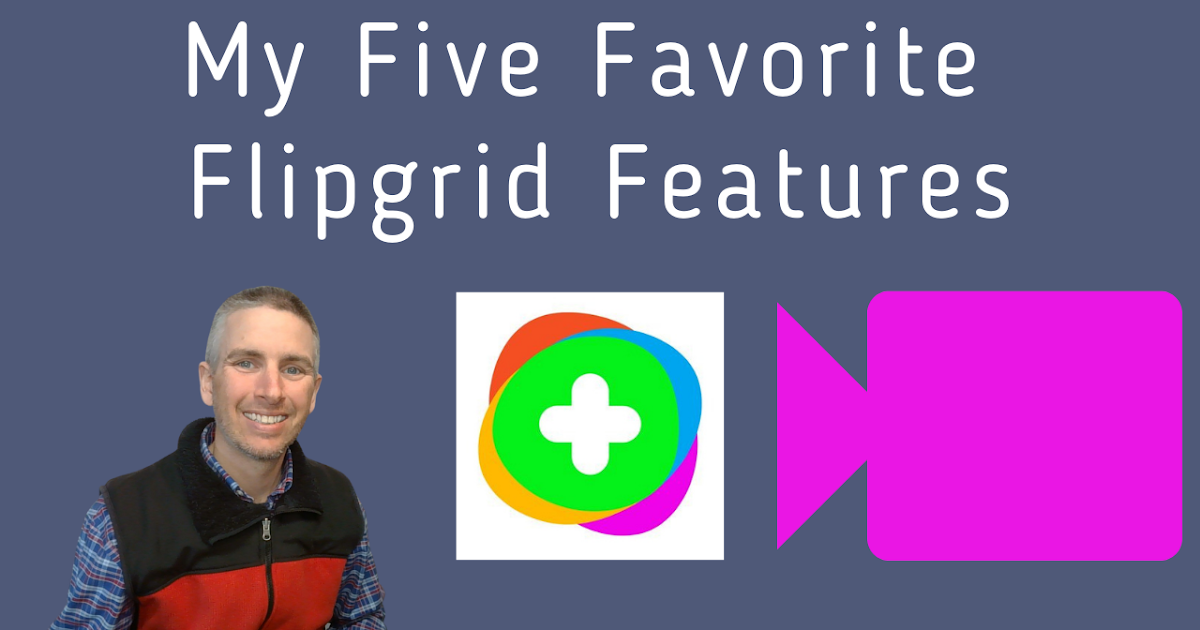
Over the last few years Flipgrid has added so many great features that it has evolved beyond being just a platform for teachers to ask questions and have students record selfie videos in response. Now you can use it to create video lessons, to create audio-only conversations, and much more. In this new video I demonstrate how to use my five favorite features of Flipgrid’s video recording tools (web browser version).
In the video you will see me demonstrate the following Flipgrid features:
- Uploading and sharing videos made outside of Flipgrid.
- Creating whiteboard videos with split screens.
- Blur backgrounds and use virtual backgrounds.
- Enable the microphone-only option.
- Use the picture-in-picture feature.
Bonus Feature!
