

Zoom continues to offer people new ways to connect with its latest update.
Sarah Tew/CNET
On Wednesday Zoom announced its version 5.10 update, which offers even more ways for people to connect via video chat. Now, the popular video conferencing app allows people to livestream on Twitch, record and send video messages in Zoom chat, use animal avatars in meetings and more. Particularly since the beginning of the pandemic, Zoom has been an easy way for people to stay connected to their friends, family and work. As companies begin reopening and navigating hybrid work environments, Zoom continues to be an integral tool for daily operations.
Here are six new Zoom features released in the latest update. All features are available now unless otherwise noted.
Livestream chats to Twitch
Account owners and administrators can now stream their meetings directly to Twitch. This helps people or businesses share announcements, webinars and other broadcasts directly to fans and customers rather than manually configuring a stream.
Video messaging for chat
Users can now record and send video messages to their friends and colleagues in Zoom Chat. Instead of typing a lengthy message or figuring out a good meeting time, you can record a video message and send it to others to convey the same idea.
Share audio, content to all breakout rooms
Hosts can share audio, video and other content to multiple breakout rooms simultaneously. This feature can be activated when the host starts sharing or while they are already sharing content, that way information is shared with all rooms without leaving their breakout room.
Animal avatars
Instead of turning your video off or worrying about your appearance on Zoom, why not just be a cat? Choose an animal avatar to mirror your facial expressions and movements in meetings, similar to Apple’s Memojis. Available animals include a cat, rabbit, dog, fox and raccoon, with the possibility of more animal options in the future.
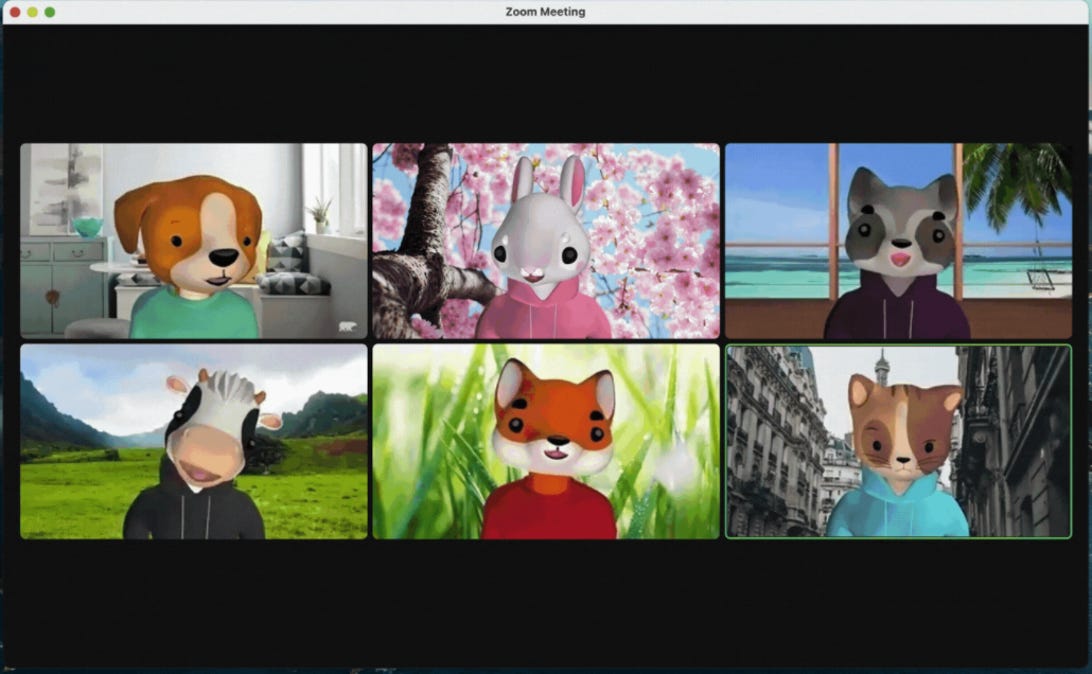
You can choose from a number of animal avatars with Zoom’s latest update.
Zoom/Screenshot by CNET
Zoom Phone voicemail forwarding
While using Zoom Phone, the service’s cloud phone service, you can forward voicemail messages to otherZoom users. You can view forwarded messages on the Zoom desktop app or on a web browser.
Sidebar customization and folders for Zoom Chat
Organize your Zoom Chats and channels by customizing your sidebar and creating folders. With up to 200 folders, you can organize and group your chats and channels so you don’t accidentally send a joke to your boss instead of your colleague. This feature is scheduled to be available Monday.
For more Zoom news, read how to make your Zoom calls go smoother, how to change your Zoom background and ways to be courteous in Zoom calls.
