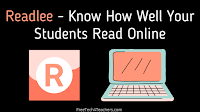Every once in a while a new edtech service comes along that as soon as I try it I know that it’s going to be a hit. That’s exactly how I felt when I tried Readlee for the first time last month.
Readlee is a new service that lets you create online reading assignments for your students to complete in your classroom or at home. That’s not what makes it great. What makes it great is found in how your students complete assignments and how you can view their assignment completion.
The Readlee Concept
The basic concept of Readlee is that you give students a reading assignment and they complete it by reading it aloud to their computers. Readlee then uses AI to analyze how well your students read the assignment. That analysis is provided for you in a short report displayed next to all of your students’ submitted assignments.
The student reading analysis that Readlee provides to you includes time spent reading, total words read, unique words read, reading speed, and how much of the assignment was read. Additionally, Readlee provides a written transcript of the words students spoke compared to the words written in the assignment. Last, but not least, you can hear a recording of your students reading aloud. The analysis, transcript, and recording is available for all assignments regardless of length, reading complexity, or content.
Watch this thirty second video to see a little bit of Readlee in action. My longer video overview is included at the end of this post.
How to Start Using Readlee
Getting started with Readlee takes just a few minutes. The first thing you need to do is sign-up for a free account. You can do that with your Google account, with your Clever account, or with an email address. After registering you’ll create a classroom within Readlee. It’s in your classroom that you’ll create assignments for your students (if you need multiple classrooms, you can create more than one).
To get your students into your Readlee classroom you have two options. The easiest option is to sync a Google Classroom or Clever roster to your Readlee account. The other option is to give your students a class invitation link that Readlee generates for you. They’ll then enter the class code to join your class. Either way that you create your Readlee classroom, students can use Readlee with or without an email address.
Once your Readlee classroom is created it’s time to create your first assignment. There are a handful of ways to create an assignment for your class. You can import a PDF, you can copy and paste a passage of text, you can import an article from the web, or you can use one of the articles, poems, or books available in Readlee’s library. There’s also an option to create an independent reading assignment in which your students can read aloud anything of their choice.
Readlee’s library of books, poems, and short stories offers a convenient way to create a reading assignment without having to source the material elsewhere. Simply select an item from the library and then choose which page(s) you want to include in your assignment.
After selecting or importing the item that you want your students to read aloud, you can then add some written instructions for your students. For example, when I created an independent reading assignment I added an instructional note that read “please read two pages from your March independent reading book.” The last step is to then give the reading assignment to the whole class or to individual students within the class.
The Student Side of Readlee
Students access their assigned reading by signing into Readlee and then selecting the assignment they would like to complete. As soon as they do that a new screen will appear with the text they need to read. Students then just click on the microphone icon at the bottom of the screen and start reading aloud. When they’re done they stop the recording and click “turn in assignment.” I should note that students can pause the recording in progress if needed and resume it to complete the assignment. In fact, I did that while testing out the student perspective because I had a little tickle in my throat and took a sip of black cherry seltzer to clear it out.
In addition to the assignment list, in their Readlee classrooms students will find a running tally of the number of words they’ve read aloud, their time spent reading, their average reading speed, and the total unique words they’ve read.
Readlee Benefits for Teachers, Students, and Parents
If you’ve made it this far in the post without clicking away to create your Readlee account, here are a few benefits of using Readlee worth noting.
- Readlee gives you an easy way to consistently measure your students’ reading fluency and progress.
- Readlee is a time-saver compared to manually checking reading journals or logs.
- Readlee shows students their progress in a way that is easy for them and their parents to understand.
Try Readlee Today!
In this post I focused on the features of Readlee that are free and open to all teachers to use for as long as they like. There are additional premium features that can be purchased. I’d start out by trying the free version. Watch my tutorial video embedded below to see everything you and your students need to know to get started using Readlee today.
Disclosure: Readlee is currently an advertiser on FreeTech4Teachers.com