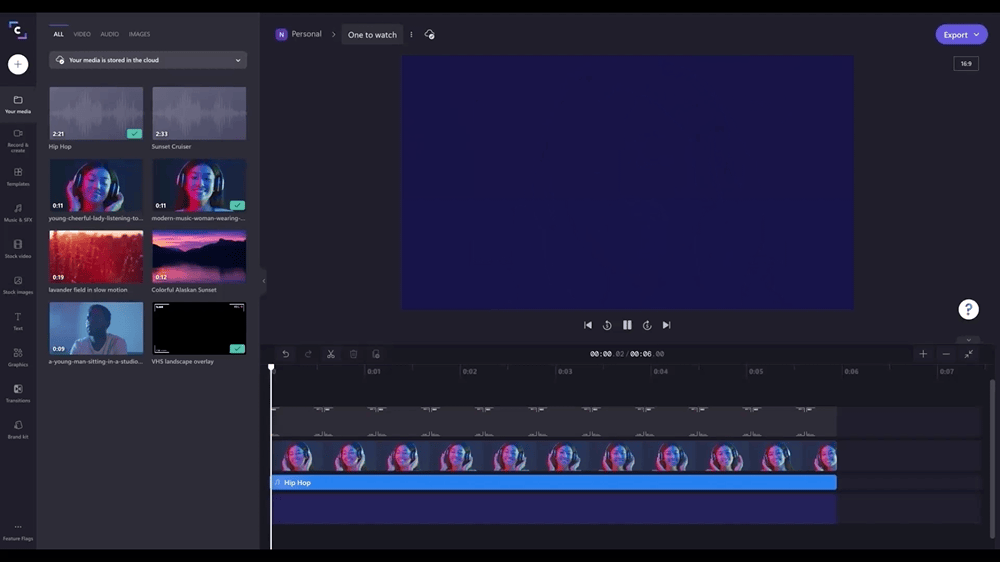Something to look forward to: Windows Movie Maker may be dead, but Windows 11 will soon have a spiritual successor of sorts, courtesy of Microsoft’s appetite for buying app-based companies. In the most recent Windows update, they are also testing improvements to the search experience, which will roll out to users over the next several weeks.
Microsoft seeded a new Windows 11 Insider build (22572) today through the Dev Channel, and while it doesn’t include any new features, it does introduce two new “inbox” apps that will soon be part of the default experience in Windows 11.
One of them is called Clipchamp, an in-browser app for editing videos that Microsoft acquired last year for an undisclosed sum. At the time, the company said it was looking to integrate the app into its Microsoft 365 suite, and that it was exploring the idea of eventually integrating it into Windows.
Clipchamp isn’t as powerful as, say, Adobe Premiere or DaVinci Resolve, but for most Windows users that will likely be an advantage, as it won’t overwhelm them with features they don’t need or even know how to use.
Instead, Clipchamp offers a combination of templates along with a library of stock media, filters, styles, and transition effects to help users create videos with multi-track audio with relative ease.
You can export the resulting videos to social media directly from the app, and Microsoft says it’s integrated an Azure-powered text-to-speech feature that allows creators to add voice-overs in more than 70 languages. The app also integrates with OneDrive, so you can import from and export files to it.
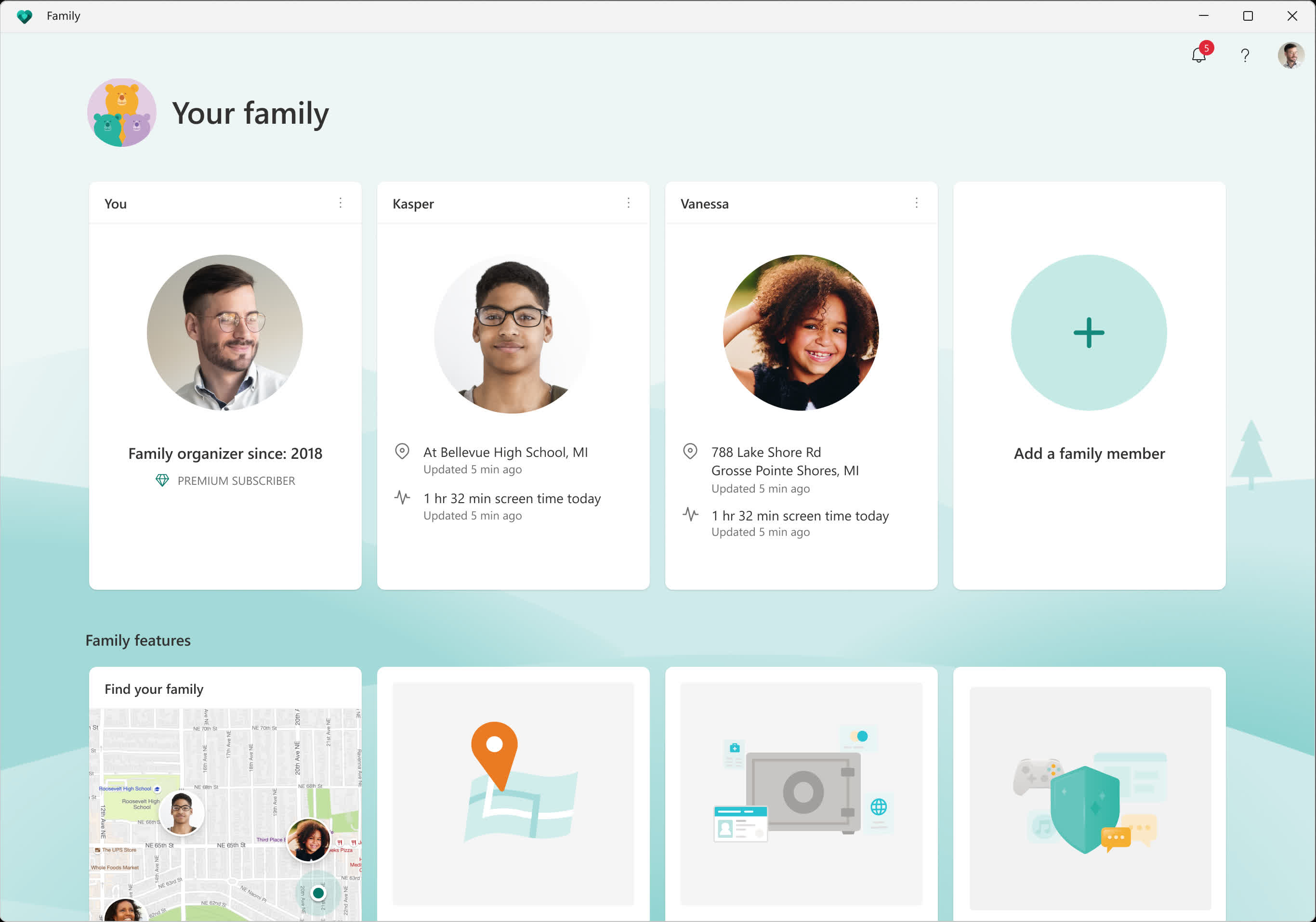
The second “inbox” app being introduced to Windows 11 is the Microsoft Family Safety app, which will bring parental controls for all the Microsoft accounts used by your family in one place. This is similar to the existing Microsoft Family Safety apps for Android and iOS, and it’s worth noting it will only come pre-installed on PCs running Windows 11 Home.

Moving forward, Microsoft says it will start testing an update to the search experience in Windows 11 (which we should note, remains as bad as it’s always been) that “highlights interesting moments in time.”
This means that Windows will periodically update the search box in the Start Menu with content like holidays, anniversaries, illustrations, and more. Recent searches will be displayed to the left side, and if you sign in with a work or education account, you’ll be able to search for files and contacts through Microsoft Search and they’ll show up in the same box.
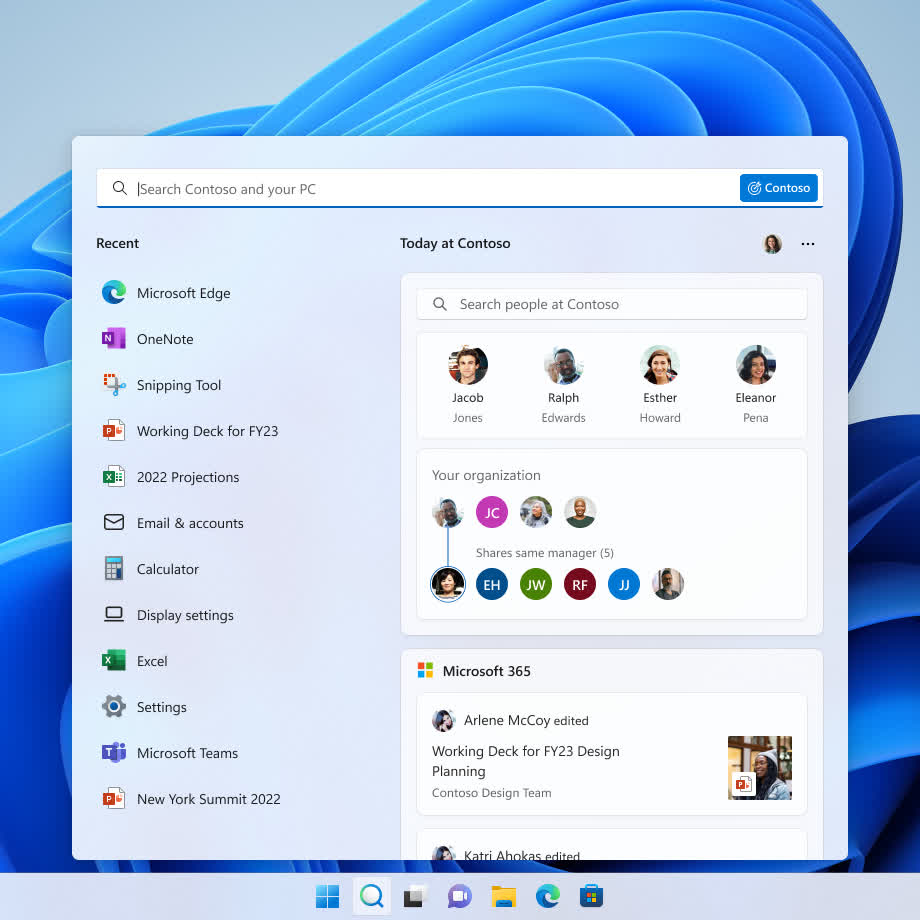
Thankfully, you’ll be able to turn this off. If you don’t like the search highlights feature, you can disable it by going into Settings > Privacy & Security > Search settings and toggling “Show search highlights.” Microsoft says it plans to test this in the Release Preview Channel starting next week.
Elsewhere, this latest Windows 11 build features many fixes under the hood and some cosmetic changes that modernize the look of things like the Print Queue and some miscellaneous icons to align with Microsoft’s Fluent design language.