
Buying wholesale is essential to commerce. It gives retailers the ability to get items at the price needed to sell them directly to consumers while earning a profit. This leads many ecommerce merchants to build a WooCommerce wholesale site.
While many sellers take the role of a retailer, there are many benefits to being the one who sells the wholesale products to other businesses.
You get to invest more focus on optimizing your product and streamlining your operations, rather than building a strong brand and winning customer after customer.
Wholesaling has traditionally been exclusive to large companies that could afford to sell massive quantities of products at lower margins. More so, the channel needed to distribute wholesale products was restrictive. However, ecomemrce is quickly making wholesale accessible to stores of all sizes.
In this post, we will look at how you can add wholesale pricing and functionality to your ecommerce store using WooCommerce.
What are the advantages to a wholesale ecommerce site?
Whether you choose to offer wholesale prices exclusively or provide a mix of wholesale and retail offers, there are many advantages to adopting the wholesale model. Here are some of the most significant reasons you may want to build a WooCommerce wholesale site:
Bulk orders and increased sales
A wholesale site is an effective way to increase both your order size and volume. As a direct-to-consumer brand, much of your budget needs to go to marketing to acquire new customers. For wholesalers, the focus is more on securing fewer, but longer-term customers. These customers place larger orders and do so over a greater period of time.
As such, ecommerce sellers that offer wholesale products tend to have a higher average order value and customer lifetime values.
Loyal customers
B2B and wholesale buyers tend to stick with their most trusted suppliers. The predictability and reliability of a quality supplier are essential to a retailer. If you are able to adequately meet the company’s needs, you can build a loyal customer base.
More predictable margins
By regularly selling to consistent customers, you get better insights into your projected profit margin. This predictably can help you manage your business with greater ease.
Now, keep in mind, that wholesale margins are much lower than retail margins, typically around 3% to 10%. Let’s examine how you can address this new challenge.
Wholesale pricing strategies
As you build a WooCommerce wholesale site, your pricing strategy is one of the most important components needed for your business’ success. Pricing is simple when you sell direct to consumers through your site as you have plenty of room to adjust prices while still maintaining profitable margins.
With wholesale, buyers expect large discounts, and thus to attract their purchases you will need to offer such.
Given this, traditional wholesalers often give discounts up to 50% off. A sound wholesale pricing strategy requires your business to maintain a successful margin while still offering this level of discount. This often poses risks for smaller businesses.
The key is to set a healthy balance between profit and giving your customers a great deal.
By giving your buyers quality products at a low price, they in turn will be able to sell them for a great product. This will lead them to come back repeatedly to source their products.
There are several ways you can achieve this balance. One of the most commonly used tactics is to set a minimum order quantity (MOQ) for all of your wholesale purchases.
By doing so, buyers are required to place larger orders if they want to get better prices for your products. This strategy won’t change how much you earn per sale, but the increased order volume will ensure a higher nominal level of revenue.
How to build a WooCommerce wholesale site
Below, we will look at how to use a few different extensions to add wholesale pricing offers to your WooCommerce store.
Wholesale for WooCommerce
Wholesale for WooCommerce provides a variety of features to help WooCommerce stores create and manage wholesale pricing plans. You can set specific wholesale roles, minimum order quantities, and create registration forms for your buyers to set up accounts.
User roles
To start, you will want to set your user roles. These will determine who is able to see and access items at wholesale prices. There are several types of user roles that you can use.
Single wholesale users roles let you create wholesale prices on a product basis. This ensures that every user receives the same pricing options. With a multiple wholesale role, you can create pricing options for multiple user roles.
For example, you could set a 10% discount for one group of users and 20% for another.
If you choose to use multiple wholesale roles, you have the option to set a default role. By doing so anyone that signs up will automatically be added to that particular user group.
For instance, you may have three tiers of users labeled Level 1, Level 2, and Level 3. If you set the default role to Level 1, all new users will be added to this group.
To create a new user Wholesale > User Roles. Enter a name that customers will see for the role and set the URL slug. You can also choose to add a description.
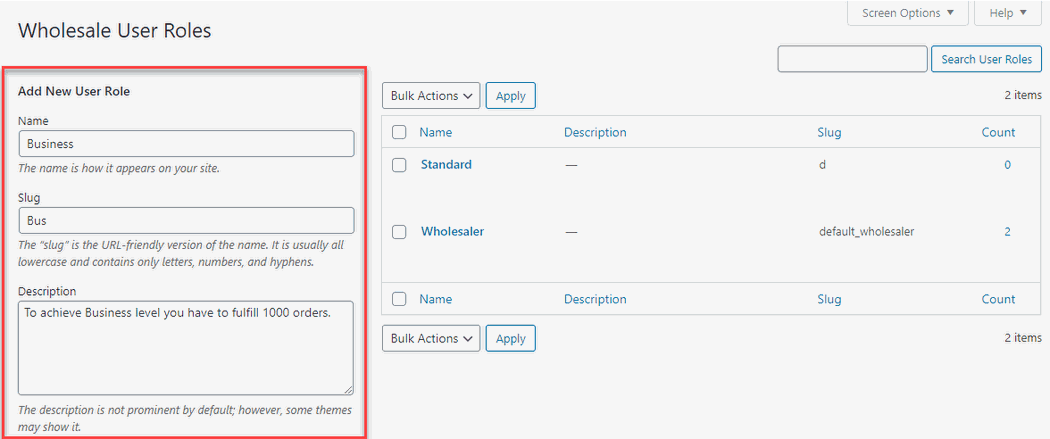
Wholesale pricing
The plugin gives you several options for adding wholesale prices to your prices. The first approach you can take is to use set discounts for all items on your site.
To set universal pricing, go to the Global Pricing tab. There you can set the discount as either a percentage or fixed amount for your catalog. You also have the option to set a minimum order quantity that buyers need to reach in order to receive the discount.
Category-based pricing
In many cases, you will want to set different prices for the various items on your site. This doesn’t necessarily mean that you need to apply the price on a product level basis as the extension lets you set prices by category.
To set the pricing by category, go to Products > Categories and select the one you wish to edit. With the extension installed, you will see the option to apply category wholesale pricing (provided you have already created wholesale user roles).
The category page will show each user role along with the ability to activate wholesale pricing for said role. You can then set the percentage or fixed discount and the minimum order quantity for each individual category.
Product-based pricing
For more granular control over your wholesale offers, you have the option to set wholesale prices for each individual product. You can do so by going to the Wholesale section of the product data tab.
There you can enable the product for wholesale customers and set the discount price. You will also have the option to hide a product, removing its visibility for wholesale customers. This is helpful if you have items that are strictly for retail buyers.
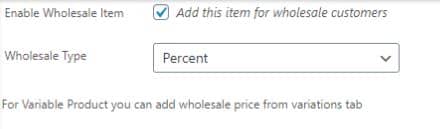
Bulk wholesale pricing
You can offer bulk pricing of your products to wholesale customers that want to complete sizable orders. Once you select the products, you can select the number of products and assign the wholesale price.
For multiple wholesale user roles, you can enable the option and assign the wholesale prices for each user type.
Tier Pricing
The Tier Pricing feature lets you create varying prices for different product quantities. Tier prices can be applied for Products and categories. You can also assign them on a global level. Wholesale prices and Tier pricing can both be applied to a product. In this case, tier prices will take priority.

Hide wholesale Products from non-wholesale users
To create a streamlined customer experience, it can be helpful to segment your products based on user type. This way retail buyers don’t need to sift through wholesale products and wholesale buyers don’t have to see items that don’t have bulk pricing.
You can set a product’s visibility by going to Product Data > Wholesale. To hide wholesale products, select Hide this product from users having customer roles.
![]()
To hide retail products, you can use the Hide Product for Wholesale Roles to select the specific roles. You also have the option to hide the product from any visitor that is not logged in to a customer account.
Registration form
WooCommerce Wholesale includes a registration form that buyers can use to sign up for their accounts. The default fields include basic billing and shipping information such as name address, company, and phone number.
You can enable or disable any of the fields by going to Wholesale > Registration > Default Fields.
There are slots for four additional custom fields, enabling you to capture any other details you find important.
You can add the form to any of your pages with the following shortcode: [wwp_registration_form].
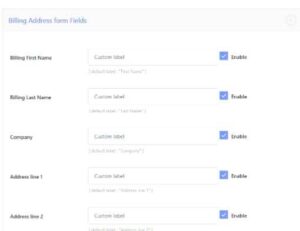
WooCommerce Wholesale Suite
WooCommerce Wholesale Suite is a set of plugins that enable you to add wholesale pricing, user roles, and sign-up forms to your store. There are both free and premium versions of the extension.
The former will give you the core features needed for wholesale functionality. With the premium version, you get additional tools, helpful to complex wholesale businesses.
After you download the extension, go to WooCommerce > Settings > Wholesale Prices to configure the plugin.
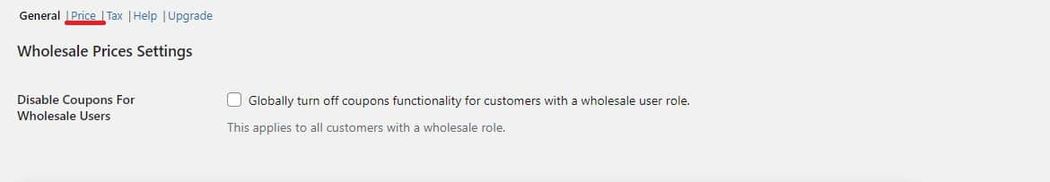
Click the Price label to set how pricing is displayed. Like the previous plugin, you will have various options for how both wholesale and retail prices are displayed to customers.
Among these is the ability to completely hide the retail price instead of using a strikethrough price to indicate a discount. I recommend leaving this unchecked as it will incentivize your wholesale buyers to follow through with their purchases.
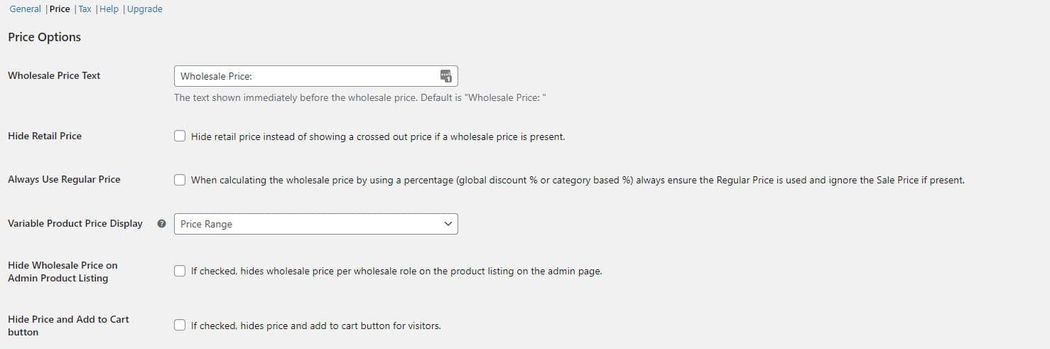
For variable products that contain different products per variation, you can choose to display prices as a range or to show a single price, either the highest or lowest.
The plugin also has several tax-related settings worth checking out. Depending on your business, some of your wholesale buyers may resell the items acquired through your store to other consumers. In this case, they could establish a reseller account with you.
To avoid double taxation, these buyers should be exempt from paying sales tax on their orders.
In the Tax section of the settings page, you can choose to disable taxes for all wholesale users. You will need the premium version of the plugin to do so. With it, you can also map the tax exemption status to only apply to certain user roles.
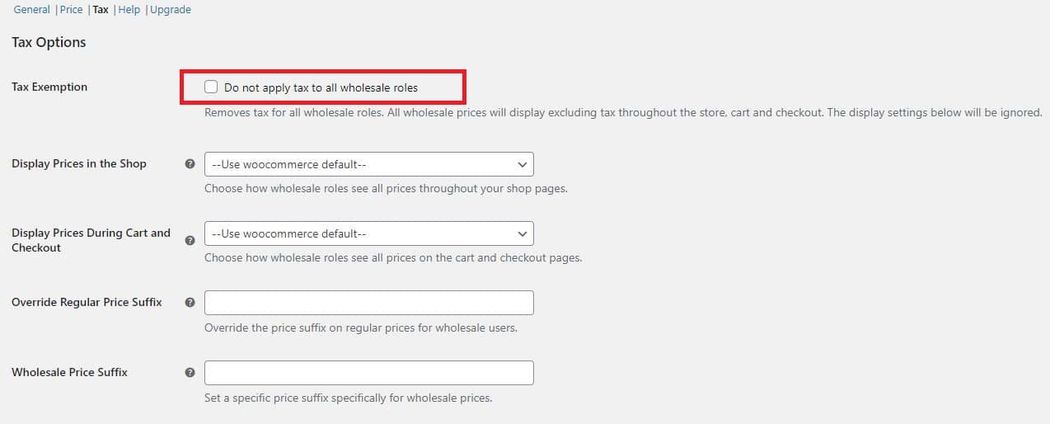
Pricing simple products
After you configure the plugin, you can begin applying your wholesale prices. Go to the product that you want to edit and scroll down to the Product Data tab. In the General section, enter the Wholesale Customer price.

With the premium version of the plugin, you can configure more requirements including a minimum order quantity. You can also add rules that assign discounts based on the number of items purchased.
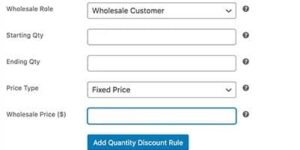
Pricing for variable items follows the same procedures. In the Product Data tab, go to the desired variation and assign a price. You can use different wholesale prices for each variation.
Applying global discount
Taking the time to add wholesale pricing can get cumbersome, especially if you have a lot of products in your catalog. If you want to reduce the amount of time it takes to do so, you can streamline the process by applying global discounts across all your products.
This works well for sites where items across the assortment follow a similar pricing strategy.
To configure global discounts, go to WooCommerce Settings > Wholesale Prices and click Discount.
Select a Wholesale Role. This will determine which type of user receives the generic discount. You can then set the level of the markdown.
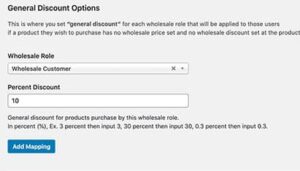
Build a WooCommerce wholesale site & move inventory
The growth of ecommerce has enabled new business models for digitally-native brands. As a result, many are now turning to wholesale as their go-to method for moving their inventory and attracting new customers.
With a good pricing strategy and a robust ecommerce solution, you can use the wholesale model to open and grow new revenue streams for your business.