
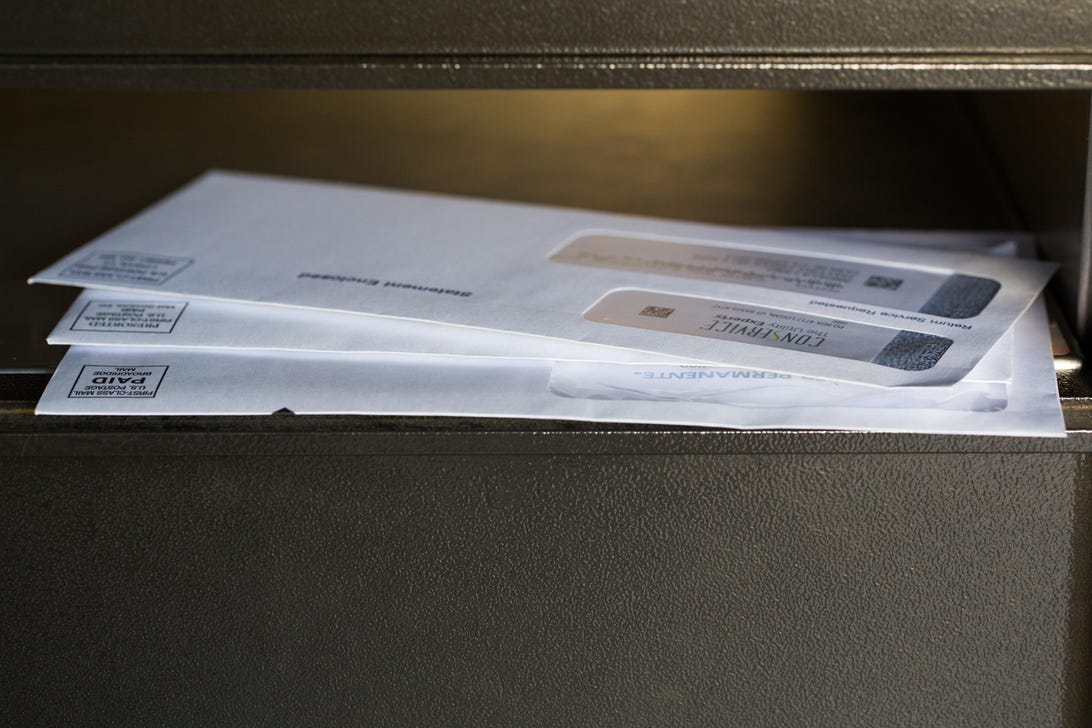
The Informed Delivery service can send you an alert for your tax return check.
Angela Lang/CNET
Tax experts and the IRS advise using direct deposit to get a quicker tax refund this year, but many American taxpayers will still receive their refunds the old-fashioned way: a paper check through the mail. If you’re expecting a refund check this tax season, you’d best monitor its progress to know when it’s coming.
The USPS has a tracking service that lets you know exactly when your tax refund will arrive in your mailbox. Called Informed Delivery, the free USPS service sends you alerts for all new mail and transmits images of the front of letters so you know exactly what’s arriving.
Informed Delivery doesn’t take pictures of your incoming packages, but it does track them and will also let you add an electronic signature to receive packages when you’re not home.
Read on to learn how to set up and use USPS Informed Delivery. For more about tax season and the post office, learn about the biggest tax changes this year, CNET’s best tax software for 2022 and how to tell the IRS and USPS you’ve moved.
USPS Informed Delivery: Track letters straight to your mailbox
Informed Delivery is a free mail-tracking service from the USPS that automatically scans your incoming letters and can send you with an image each time something with your name on it is about to be delivered.
When the USPS runs mail through its automated sorting equipment, it creates a digital image of the front of all letter-size mail. Anyone who signs up for Informed Delivery can benefit from that information by asking USPS to notify you when each piece of mail bearing your name is on the way. Note that it can take three days to activate your account.
As part of the program, you’ll receive an email every morning, Monday through Saturday, to notify you about mail being delivered to you. You’ll also see a grayscale image of the letter’s front. Informed Delivery has free apps for Android and iOS, too.
Just be aware that signing up means you’ll see all mail that’s scanned by the post office. You can cancel the service at any time. Read on for details on how to sign up for Informed Delivery.
Track your packages from the post office, too
With Informed Delivery, you can check the delivery status of your packages and when they’re scheduled to arrive. The post office doesn’t capture an image of your package, however. You can use the service to create an electronic signature so you can receive packages when you’re not at home.
USPS Informed Delivery: How to sign up
Informed Delivery has some limitations. For example, it will work with many residential and personal post office box addresses — but not businesses. It also won’t work for some residential buildings where USPS hasn’t yet identified each unit.
To check whether Informed Delivery is available in your area, head to the Postal Service’s Informed Delivery page.
1. Tap Sign Up for Free.
2. Enter your mailing address and confirm that it’ll work with the service; then accept the terms and conditions and tap Continue.
3. On the next page, choose a username, password and security questions. Enter your contact information and tap Continue.
4. On the next page, you’ll need to verify your identity. Tap Verify identity online if you want to receive a verification code on your phone or tap Request invitation code by mail if you want the USPS to mail you a code. You may also have the option to visit a post office to verify your identity in person.
Here’s what we know about COVID vaccine mandates, who can get the Pfizer booster, and what’s happening with the Moderna vaccine booster.